If you've ever been interested in Capture One Pro (C1), or are the proud owner of a C1, you've probably already come into contact with Capture One's styles.
If you're testing Capture One, you may have found a few styles on the web to download and experiment with!
What are styles in Capture One Pro
These are pre-recorded adjustments. You might say, ah yes, presets.
To sum up, we have presets for each of C1's tools, and styles are pre-registrations of a set of tool adjustments..
But be careful 😱 , Phase One has its own terminology. In Capture One they are called styles because pre-settings or presets are tool recordings!
Both presets and styles can be applied to one or more images at a time.
Technically speaking, a style can include settings for as many tools as you like! Exposure, tones, colour, sharpness, effects, vignettes...
All RAW converters have them, even if the names change.
With a little practice, you'll realise that it can be used in a wide range of development applications, all of which are practical and devilishly effective!
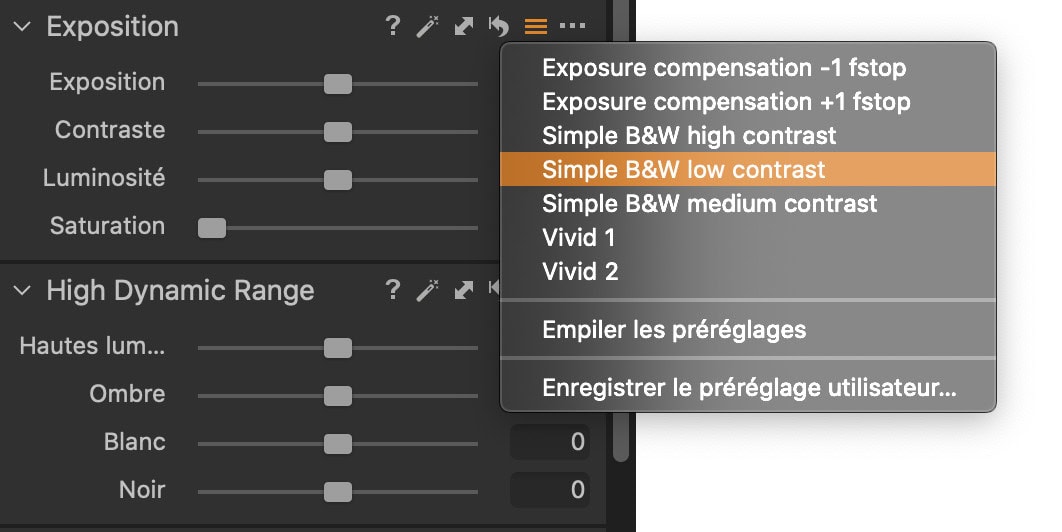
Style philosophy in Capture One Pro
Styles can be applied at the click of a mouse, saving you a considerable amount of development time.
You'll be able to create your own bank of styles.
Or by downloading it from the Internet ( at Phase One or elsewhere), existing style packs that suit your artistic identity or sector of activity.
Or create them yourself little by little as you develop your images. The more images you develop, the sharper your identity will become, the more you'll realise that you're making repetitive adjustments, and that's where styles come in handy.
There's also nothing to stop you creating your own variations of style, which will ultimately form a group or rather "your pack" for your project.
Reflection: It can be educational to try out some of the styles you've bought. It can help you study how they were designed!
Here's an example: The more you use general adjustments in small steps, the more you'll be able to apply them to a large number of images!
On the other hand, if you are too specific, this will restrict the number of images you can use them on.
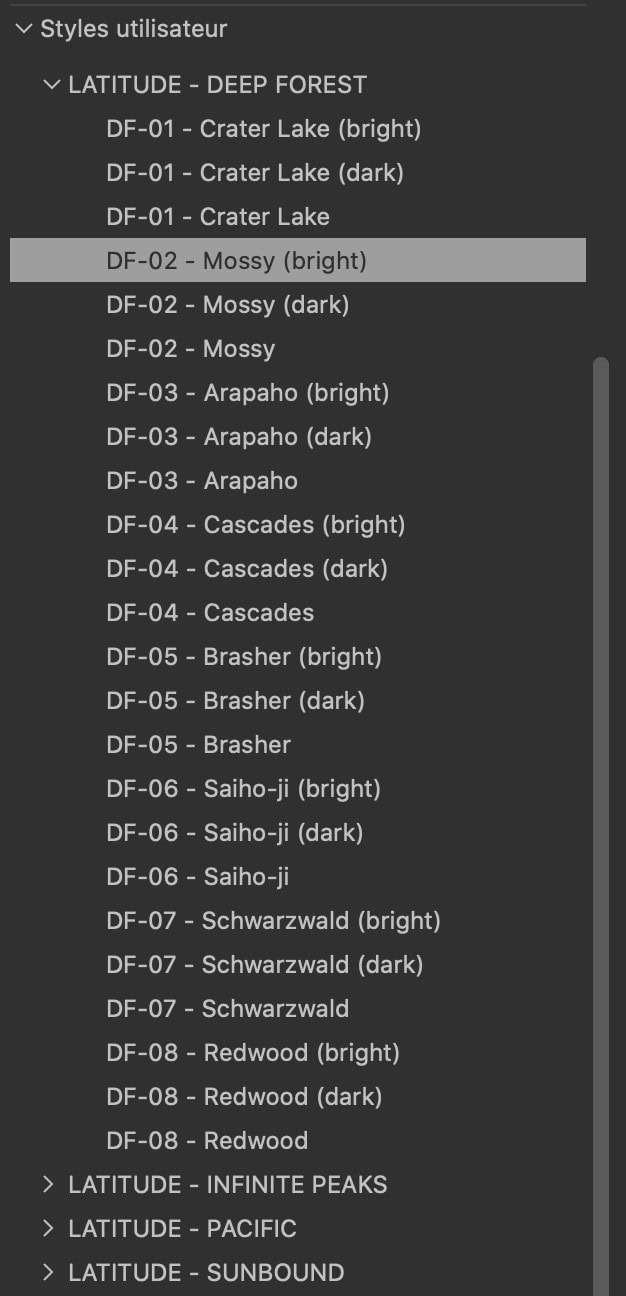
Using C1 styles
Stacking styles using layers
You can stack styles on top of each other. In Capture One, this can be done using layers. You can place one style per layer and stack them... A bit like Adobe Photoshop®.
As you can see, the possibilities and flexibility are beginning to take on a whole new dimension! A little creativity here and there is almost no limit ✌️ !
Of course, everything I'm saying here needs to be adapted to your workflow! There's no right or wrong way to use styles! It's up to you to use them as you see fit.
Flexibility
Once you've used it, you'll realise that you can apply and stack styles whenever you like. In other words, at any point in your workflow. Your settings in the tools will not be affected. In practice, you can 'deraw' a few images and then apply one style for colour on the layer, another for sharpness, clarity, structure, etc., or vice versa! Apply styles and then make your adjustments in the tools. It's up to you!
Creativity
In fact, that's more often how I work: from the moment I embark on a project, when the sorting is done ( see this article on my sorting method ), I scour my style bank for creative ideas. This can provide a good overview/confirmation of the working direction. ( to be refined )
Sometimes, when you don't know how to bring out what you want in an image, it can unblock the situation. Or, when you're in a slump, it can boost your creative impulse and open up new avenues you might not have thought of!
Disadvantages
The trap is not to let yourself go, and to be lazy. As photographic artists, we're constantly evolving, and we can rely ONLY on styles, otherwise we risk stagnation.
By definition, stagnation is fixed without movement, it's not the path to evolution. In the end, it's totally anti-creative!
In conclusion, it's up to you to get the best out of using the styles (and presets) and not be fooled!
By the way, do you use presets? styles? and if so, how? Feel free to share your experience by commenting below!
See you soon to create your own styles.
Photographically yours,
David








