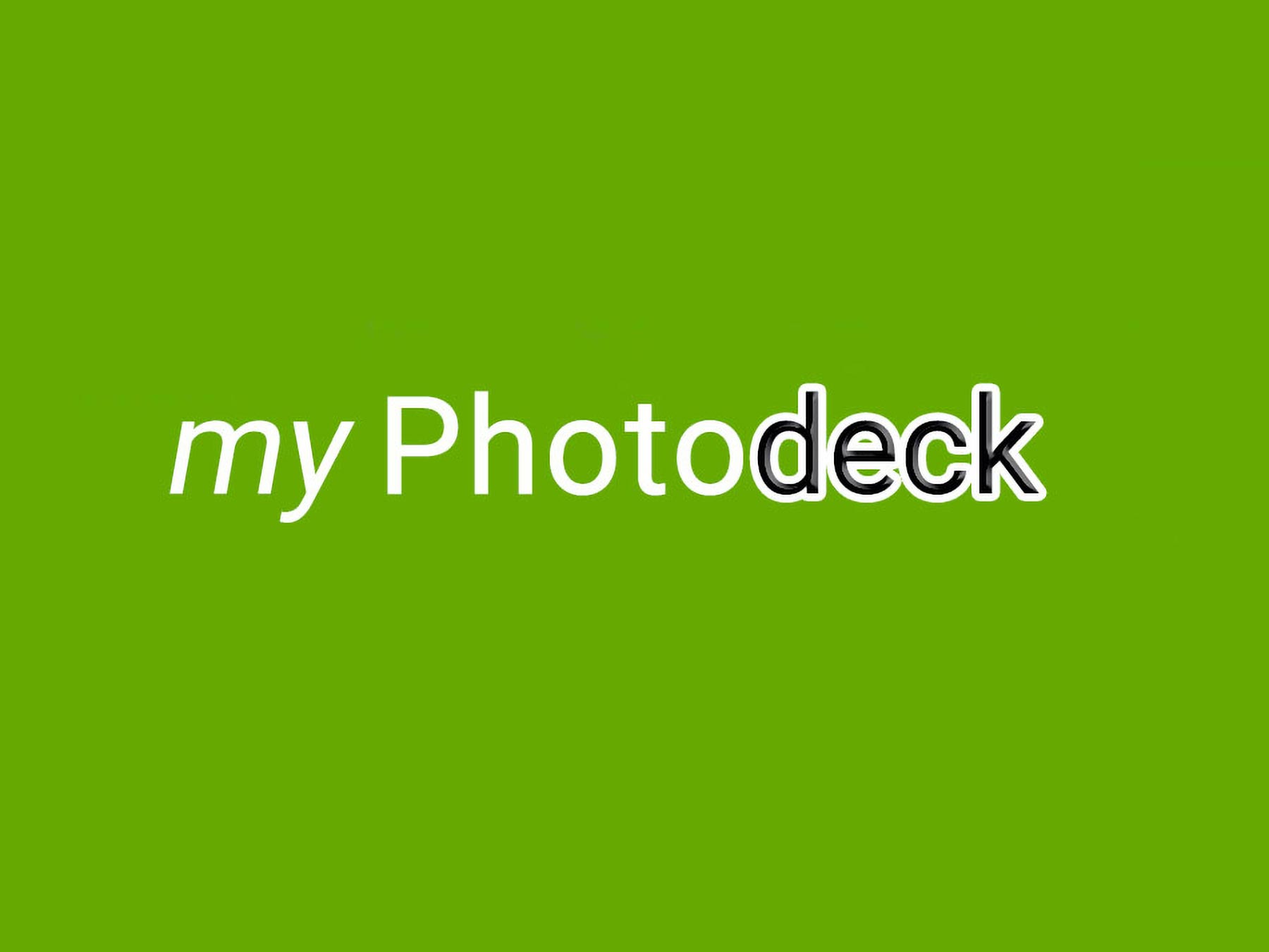It is with great satisfaction that I speak to you today about PhotoDeck a platform that I've been using with pleasure for some time now. 11 years old. While PhotoDeck is perhaps a little less well-known than other popular solutions such as Zenfolio or Photoshelter But it's still a solid choice for any serious photographer or videographer.
1. Interested in PhotoDeck? 50% discount
Here's a code giving you 50% off for the first month: YG@UONQNI
2. Take a tour of Photodeck!
My journey with PhotoDeck began after a period of 2 years with Zenfolio. Although this platform met certain needs, I quickly realised that it wasn't perfectly suited to my specific requirements. A meticulous research into my real needs led me to PhotoDeck, and I have to say that this has proved to be one of the best choices I've made for my business.
PhotoDeck is a solution complete and powerful designed to meet the needs of both photographers than videographers. Whether you want to showcase your photo galleries, sell your work or manage your multimedia files (for agencies too), PhotoDeck offers an interface and tools designed for image creators.
A clear, fast interface right from the start
As soon as a test account you are immersed in the backend of the platform. This clear, uncluttered dashboard is a real success: it is both intuitive, fast and is perfectly suited to all types of devices, whether on desktop computer, tablet or smartphone.
La first impression is striking: everything reacts quickly This is a real advantage when managing large galleries or handling large files. PhotoDeck has a clear focus on performance, which is essential for photographers and videographers who often work with high-definition images or large videos.
3. The 4 main sections of PhotoDeck
PhotoDeck's interface is organised to simplify navigation and give you access to all the tools you need at a glance. As soon as you arrive on the dashboard, you'll discover 4 large sections that structure the platform:
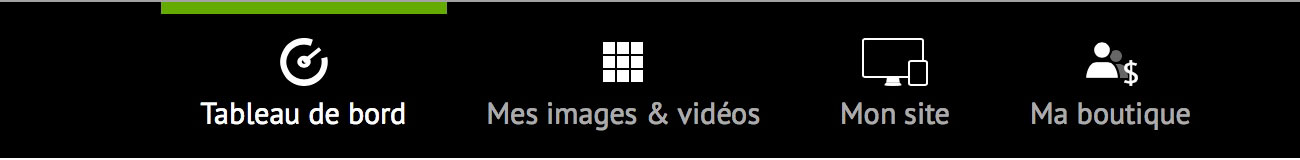
The dashboard: a clear and effective overview
Le dashboard of PhotoDeck is the central nerve of the platform. As soon as you log in, it gives you a complete overview of your business at a glance, with a clear, intuitive organisation.
What you'll find
A tool designed for simplicity and efficiency
The dashboard is designed to be practical and accessible. Whether you're managing your galleries or monitoring your sales, everything is just a click away. This centralised system is particularly useful for photographers and videographers looking to optimise their time without getting lost in complex menus.
Unlike other platforms, PhotoDeck offers a dashboard sleek, fast and user-friendly with all the essential information in one place. It's a powerful management tool that simplifies the daily lives of image creators, allowing them to concentrate on what's essential: their art.
My images and videos
The section "My images and videos PhotoDeck is a real multimedia management centresection, designed to simplify the organisation and publication of your visual content. Whether you're a photographer or videographer, this section offers powerful, intuitive tools for structuring, customising and sharing your work online.
Organisation of images and videos: total flexibility
PhotoDeck allows you to structure your content in the form of :
In the right side columnIt's easy to edit:

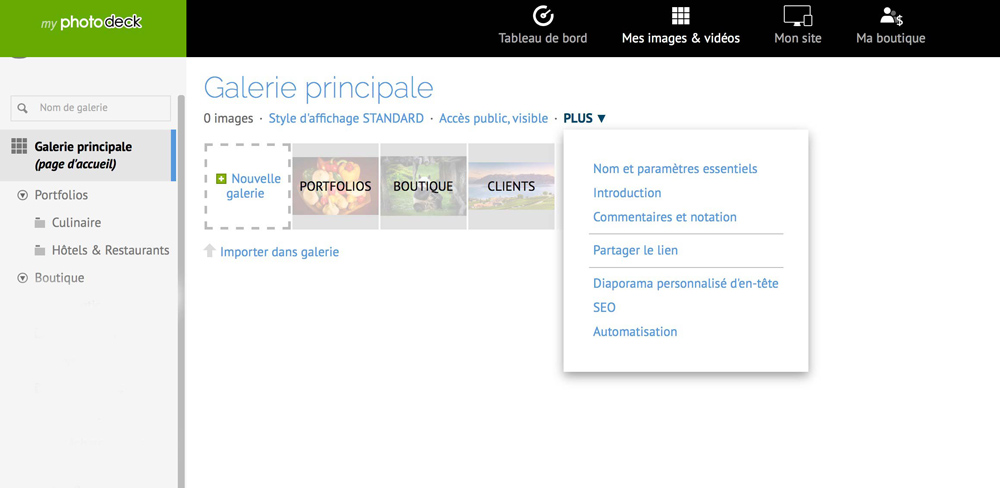
Gallery customisation: simple and effective
Each gallery or sub-gallery can be fully customised to offer your visitors a unique experience. Available options include :
In addition, it is possible to add a written introduction or a slideshow at the top of the gallery to provide context or captivate your visitors as soon as they arrive.
SEO and automation: advanced tools to optimise your work
PhotoDeck incorporates advanced tools for optimising visibility for your galleries and automate your day-to-day tasks.
SEO optimisation (Search Engine Optimisation)
Each gallery has customisable SEO parameters:
Automation: save time and simplify your workflows
One of the major advantages of PhotoDeck is its automation functionswhich enable actions to be carried out en masse or in a programmed manner:
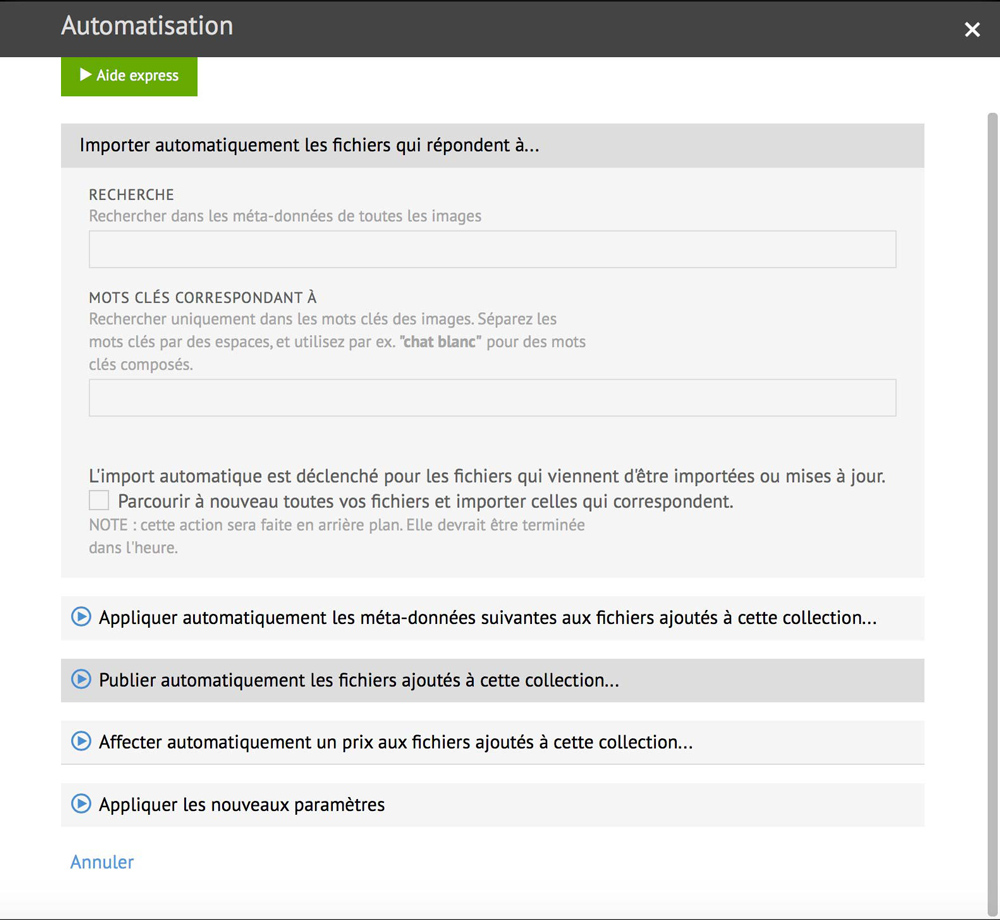
With these features, PhotoDeck behaves like a a genuine media library cataloguepowerful and effective.
My site: customisation and full configuration
The section "My website is dedicated to the complete customisation of your PhotoDeck site. It offers a total flexibilityto design a website that reflects your style and meets your professional needs.
Customised design
Technical configuration of the site
In this section, you can also manage :
Why PhotoDeck is a powerful solution for image creators
With its organisation, customisation, automation and optimisation tools, PhotoDeck is much more than just a website creation platform. It's a a genuine all-in-one solution for photographers and videographers who want to exhibit, sell and manage their content professionally and efficiently.
Whether you're organising your galleries, optimising your online visibility or customising your website, PhotoDeck has a range of tools to help you do just that. powerful, intuitive tools that adapt to your needs, while saving you precious time.
The shop a complete and flexible solution for selling your creations
The section "Shop of PhotoDeck is one of the platform's major assets. It allows you to easily manage the online sale of your photos, videos or derived products while offering extensive customisation to meet the specific needs of professional photographers and videographers. Whether you need to manage orders and quote and invoices or customer accounts Everything is designed to simplify your work while offering a seamless experience for your customers.
The shop's main functions
The PhotoDeck shop is packed with advanced features to help you manage your online business:
A multilingual, multicurrency shop
PhotoDeck stands out for its ability to manage up to 13 languages and a a large number of currencies. This feature is ideal for photographers who work with an international clientele. The platform also allows you to :
Please note that PhotoDeck does not take any commission !!!
You read that right, no commission!
Complete customisation of products and services
One of the main advantages of the PhotoDeck shop is its great capacity for customisation. You can adapt the system to your specific needs :
Pre-set parameters to simplify your life
For professional photographers, PhotoDeck offers a series of pre-registered parameters that cover the most common needs. Whether it's rates, taxes or product formats, everything is already configured so you can get started quickly. What's more, the platform works in partnership with several major printing laboratoriesThis makes it much easier to sell high-quality prints.
Quick start-up thanks to the "Step-by-Step" wizard
To help you get to grips with the platform and configure your shop quickly, PhotoDeck provides a quick start module. This wizard guides you step-by-step through :
Thanks to this tool, you'll be up and running in no time, even if you're new to PhotoDeck.
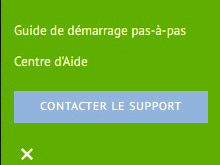
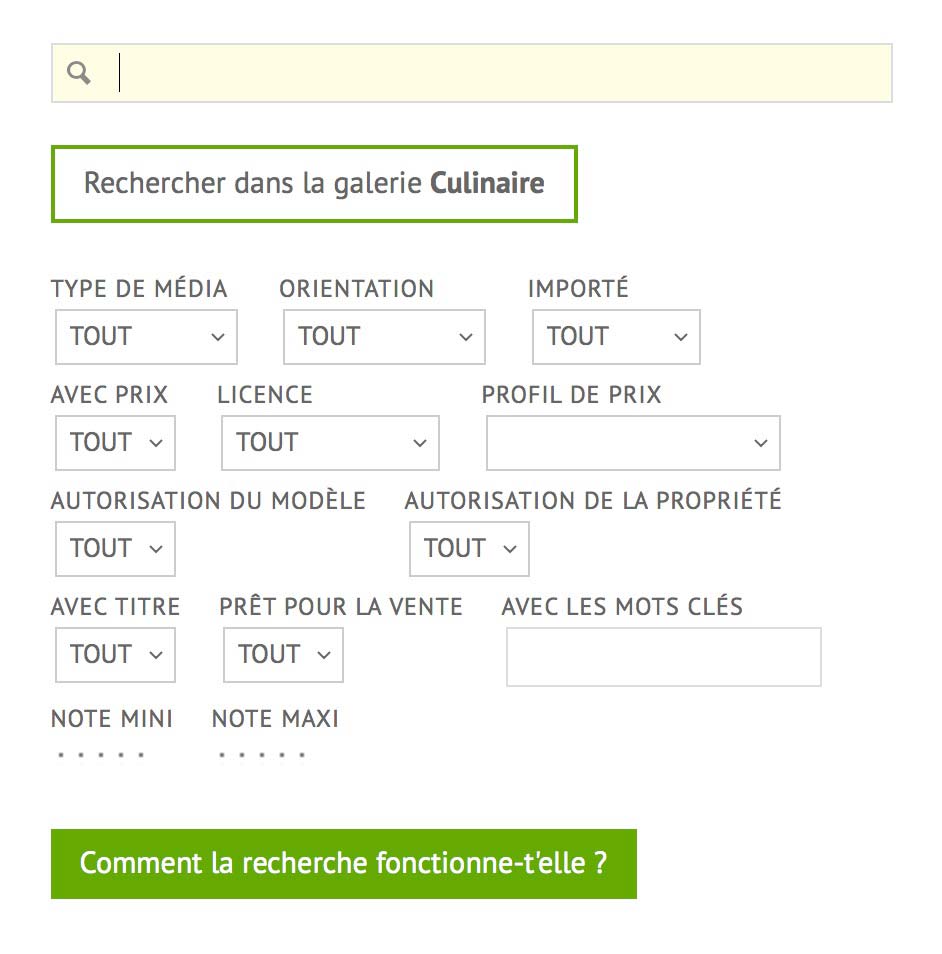
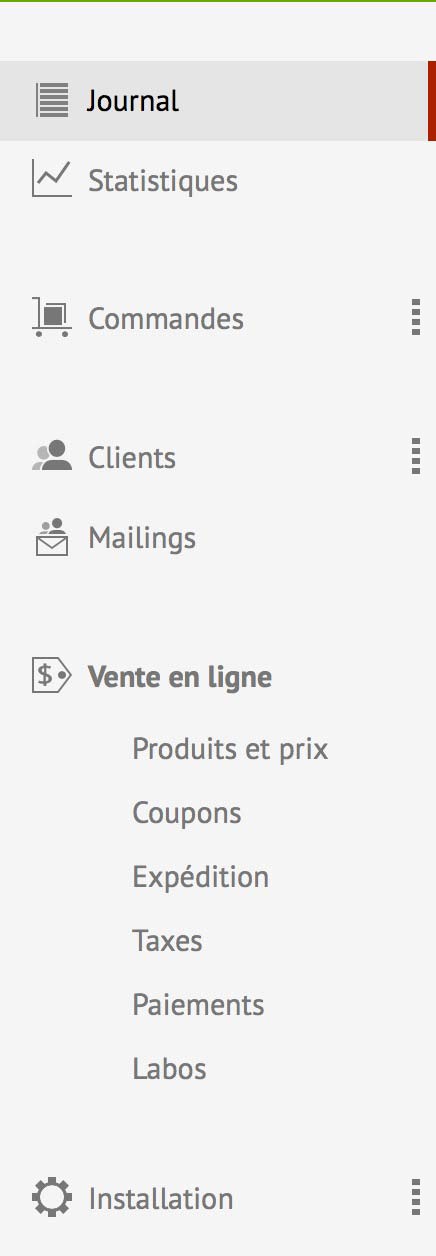
4. Let's summarise PhotoDeck's strengths
With its wide range of functions and flexibility, the PhotoDeck shop is a powerful and intuitive solution for photographers and videographers who want to sell their work online. PhotoDeck is much more than an online gallery platform; it's a a genuine e-commerce solution for image and video creators.
Are you interested in PhotoDeck? Use the code offering 50% discount on the first month: YG@UONQNI
Enjoy Photodeck and thank you for visiting Dragonstreet Photography,
David