Dragonstreet Photography tests the collection for you - Paysage Aventure - de Sleeklens
1. Do you know the products Sleeklens ?
Have you already tested them?
Dragonstreet Photography has tested the landscape / adventure collection for you. (Image above)
Sleeklens is a young company founded in 2015, based in Copenhagen, Denmark.
Co-founder Daniel Chabert launched Sleeklens after becoming disappointed with the quality of products on the market. He often ended up processing his photos with products designed "for quick use" or "all-in-one" solutions based on Lightroom or Photoshop.
The aim here is to offer products that work with you and for you, in other words products for personalised use. In order to provide the best quality products, Sleeklens has assembled a team of first-rate photographers and designers who have been working in the field of photography for over 10 years.
Sleeklens ensures that their products are of the highest possible quality and suitable for beginners, experts and professionals alike. Videos (available here) to guide you through installation and operation.
Sleeklens offers Lightroom presets, Photoshop actions, Photoshop brushes, textures and overlays. The products are presented in the form of collections. Landscape, portrait, baby, wedding, etc. collections.
Obviously, in this article, I'm going to tell you about my use of the adventure landscape collection on Photoshop, because that's where I finalise my images in my workflow. I'll let you try out the other collections, depending on your photographic style and workflow, but the principle remains the same. Don't hesitate to leave your comments on your experiences with the other collections.
2. The landscape adventure collection
includes 56 photoshop actions (mac and pc compatible, of course) and a quick-start guide to installation and use. This collection applies to all types of landscape and is subdivided into several groups of photoshop actions.
Here is the list of groups and some examples of actions:
- Exposure (reducing highlights, unblocking shadows, darkening, lightening, etc.)
- Base (Clarity, high contrast, desaturated...)
- Tones (Pop colours, cinema, sunset, etc.)
- All in one (strong cinema, intense sun, super soft, desaturated film...)
- Enhancement (strengthening the sky, sunset, cold shadows, strengthening details, etc.)
- Specialities (sun reflections, dark dreams, film grain...)
- Temperature (warmer, colder, etc.)
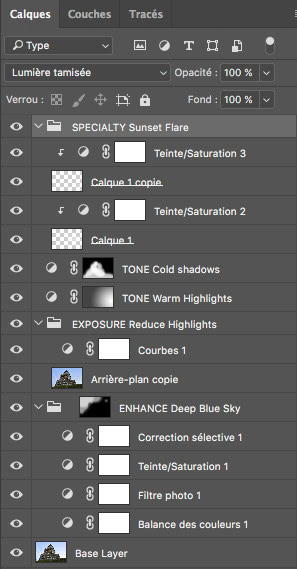
The aim here is to reduce development time as much as possible by using these actions, while producing customised work using Photoshop.
As you can see from the extract above, the actions correspond to the basic needs of any type of landscape photography.
The principle is simple: your image is open in Photoshop, click on the action you feel is necessary to retouch your image first (usually exposure).
This will create one or more adjustment layers in a group.
These adjustment layers come with a basic standard adjustment, and a window informs you of what you need to do: for example, adjust the opacity of the layer to adjust the adjustment.
From there, the setting is made, but you are completely free to modify the setting(s) directly in the properties panel, or to apply a mask to the setting. The degree of customisation evolves with your skill in using Photoshop.
And so on, with the other actions according to your creative needs.
The way it works is simple, fast and effective. You can use the actions in your own way. Personally, as I work on Photoshop with luminance masks, I use actions to save time while using luminance masks for fast selection masks and perfect gradients.
So much for the landscape and adventure collection, enjoy discovering the products,
David
Here are a few links to find out more:









Hello,
Following your article, I bought a Sleeklens product to try out and I'm experiencing a small problem.
I use Photoshop CC in French and the actions are in English
For example, an action such as "create a snapshot" is replaced by snapshoot, and the same goes for layers! I'd have to be able to translate some of the action terms into French, but I can't.
I'm writing to you because I don't speak English, so I can't send a comment to Sleeklens.
thank you for your help
Good evening,
Normally you should be able to edit the actions in Photoshop, by exiting "button" mode by clicking at the top right of the actions panel, click on "button mode" to deactivate it and the actions will appear and become editable.
By clicking on the ">" buttons, you should be able to open the actions themselves and modify the action text.
David
Thanks for your reply, but adapting English scripts into French is not easy.
I've found another solution in Photoshop, in the preferences/interface menu, I choose English language, stop Ps CC and restart it, and my English scripts work, then if necessary I switch back to French.
Hubert