Autumn Colour - Reality and interpretations

Nature is transformed into a living canvas: let's explore the art of capturing and interpreting autumn colours through our photographic eyes.
Adobe, the company behind Photoshop (Affiliate link) and lots of other software for image and video creators and much more!

Nature is transformed into a living canvas: let's explore the art of capturing and interpreting autumn colours through our photographic eyes.

The art of luminance masks for sculpting the light in a photo to your liking. Modulating light and colour information is what I propose in this article.

Why and how to apply DODGING and BURNING techniques in your RAW converter, in Photoshop and in Photoshop using luminance masks.

Dragonstreet Photography tests Sleeklens' - Landscape Adventure - collection for you. Sleeklens is a young company founded in 2015, based in Copenhagen, Denmark.

How to create additional masks to target other luminance levels in an image. You should be able to make a series of Photoshop scripts to create all the masks with a single mouse click or use Tony Kuyper's Photoshop panel.
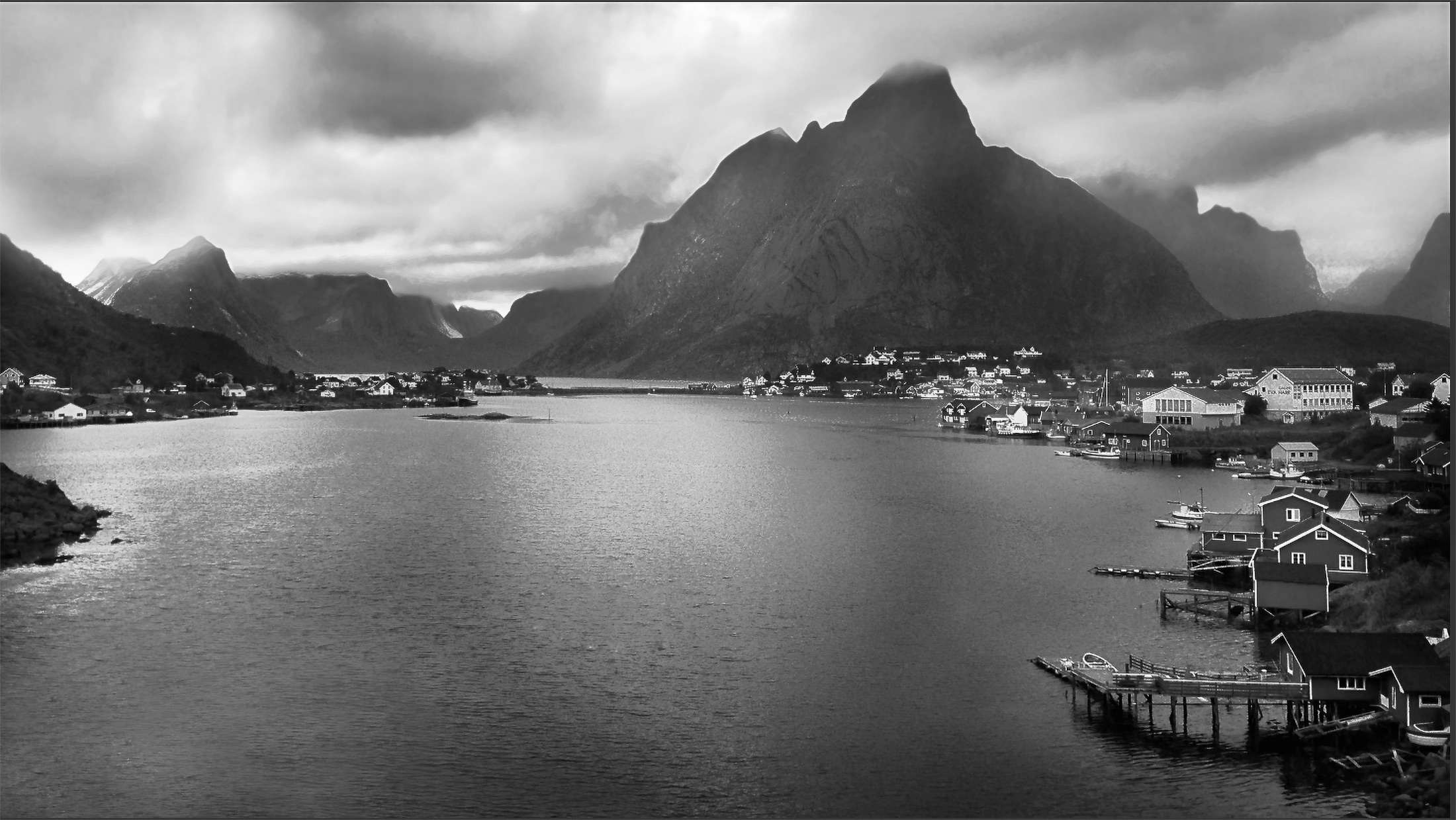
Luminance masks in Photoshop. These masks can be modified at will. Luminance masks allow you to develop your interpretation of light.